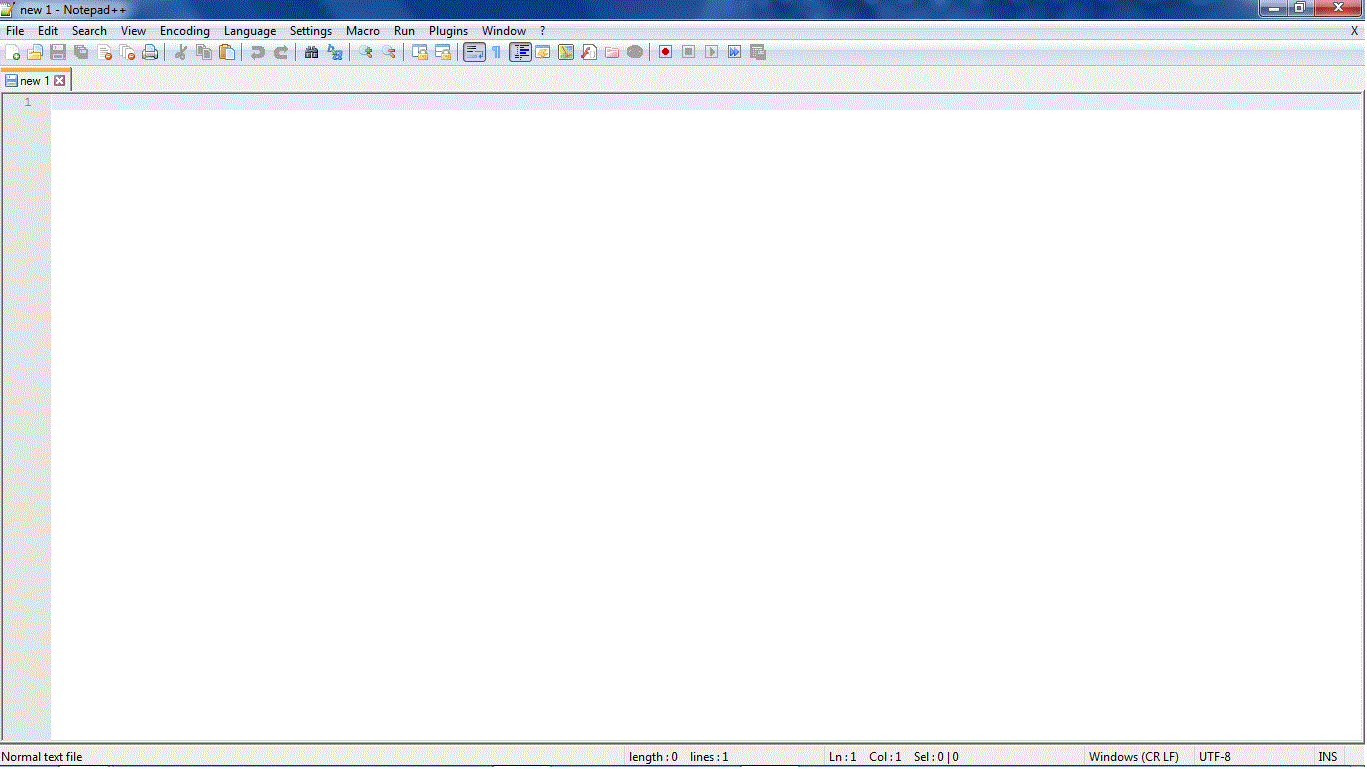Tertiary-Level Perl Coding Prerequisites - What You Need!
Welcome to the comprehensive Perl programming tutorial designed for newcomers! If you are looking for a simple, yet robust guide to jumpstart your scripting skills, you've found the right resource. This guide is specifically tailored for the Perl for beginners audience, covering all the essential basic Perl programming concepts you need to build a strong foundation. Forget complex jargon—we make learning easy.
Perl is a powerful and flexible programming language widely used for scripting, automation, and text processing. In this beginner-friendly Perl tutorial, you will learn the fundamentals of Perl programming, how to install Perl, and how to run your first Perl programs step by step. No previous programming experience is required.
This guide is designed for students and new learners who want a clear, practical introduction to Perl programming basics.
Step 1: Your Setup and Installing Perl: How to Start Coding in Perl
Before you can dive into writing scripts, you need a working environment. This section of our guide will cover exactly how to start coding in Perl by detailing the necessary steps for installation on Windows, macOS, and Linux. We'll show you where to find the official download and how to verify that the Perl scripting language is properly configured on your system.
Before you begin coding in Perl as a beginner or tertiary student, it's important to understand how Perl works.
This beginner Perl tutorial will guide you through setting up your development environment.
To start coding, you'll need to install Perl on your computer.
- Download the latest version from the official Perl website.
- Follow the installation wizard to set up your environment.
- Also install CPAN for easy acquisition of modules.
Step 2: Choosing an Editor
Coding is easier with the right editor. Two popular options are:
- Notepad++ - Lightweight, beginner‑friendly, supports Perl auto‑completion.
- Padre, the Perl IDE - Designed specifically for Perl, perfect for tertiary school coding with Perl.
Note: We recommend Notepad++ as a Perl editor for its auto-completion for
braces and quotes.
(To turn its auto-completion on, click on
Settings >> Preferences >> Auto-Completion.)
Step 3: Running Your First Perl Script
The best way to learn Perl online is by doing! In this hands-on section, we present a straightforward First Perl script tutorial. We'll break down the initial script line-by-line, explaining the basic syntax and demonstrating the traditional "Hello, World!" example.
Open your editor and type this simple program:
print "Hello, World!\n";
Save the file as `hello.pl` and run it in your command shell. You'll see your first output!
Running Perl Scripts for Tertiary Students
For the beginners or tertiary students, to run perl scripts is straight-forward:
- Open the command line or terminal (or the perl command shell)
- Navigate to the folder containing your `.pl` file
- Type the command:
perl filename.pl
You can also run perl codes directly from the Padre editor.
This will execute the Perl script and display the output. Learning how to run Perl scripts is an essential step in understanding how Perl programs work.
Step 4: Expanding with CPAN Modules
Once you're comfortable, explore CPAN modules to add more functionality. CPAN is Perl's library of reusable code, making it easy to build bigger projects.
Notice: Our Perl colour coding follows that of Notepad++.
Introductory Perl Tutorial for Tertiary Students
For a beginner-friendly Perl tutorial for kids and tertiary students, summarised to only the key facts to help young learners
comprehend the Perl language and get started with utilising Perl for coding, check our
A beginner's Tutorial and Guide to the Perl Programming Language
from the Tertiary Category.
Notepad++
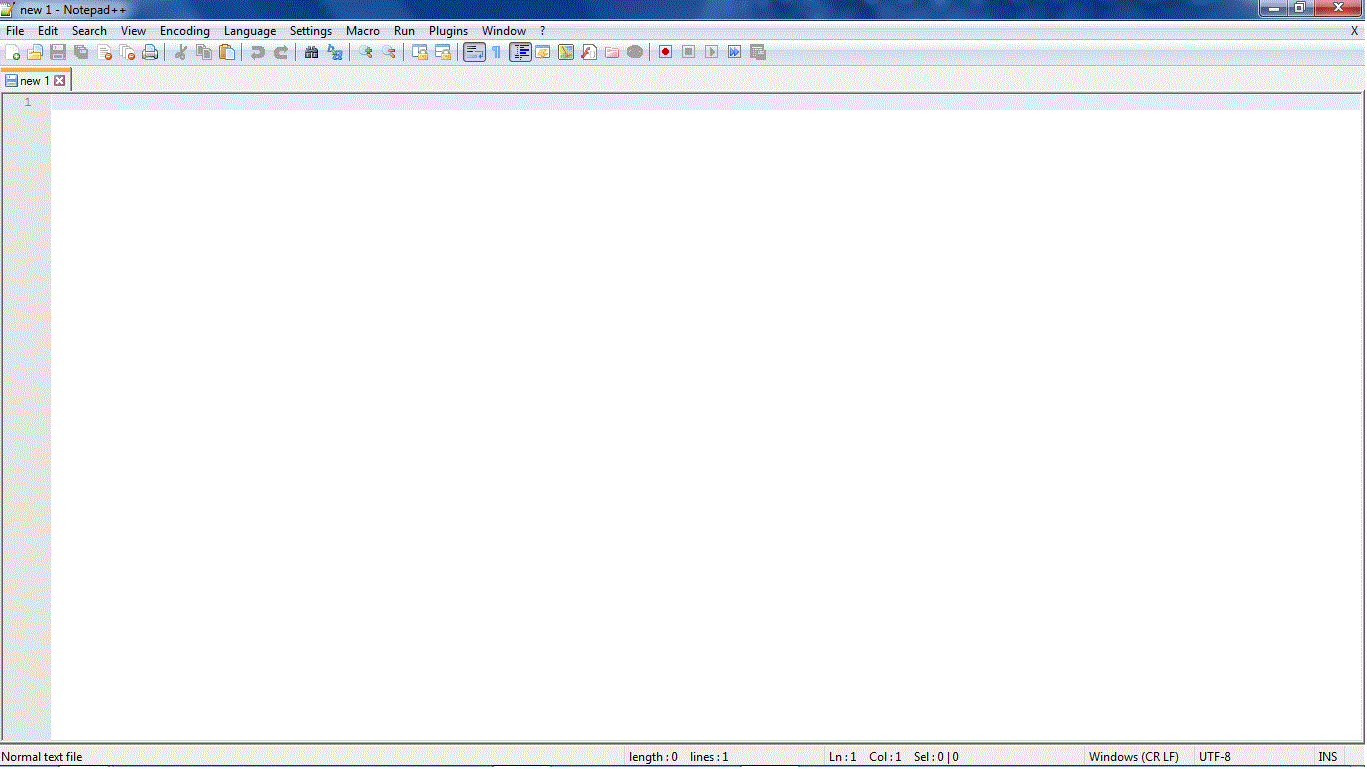
Padre, the Perl IDE